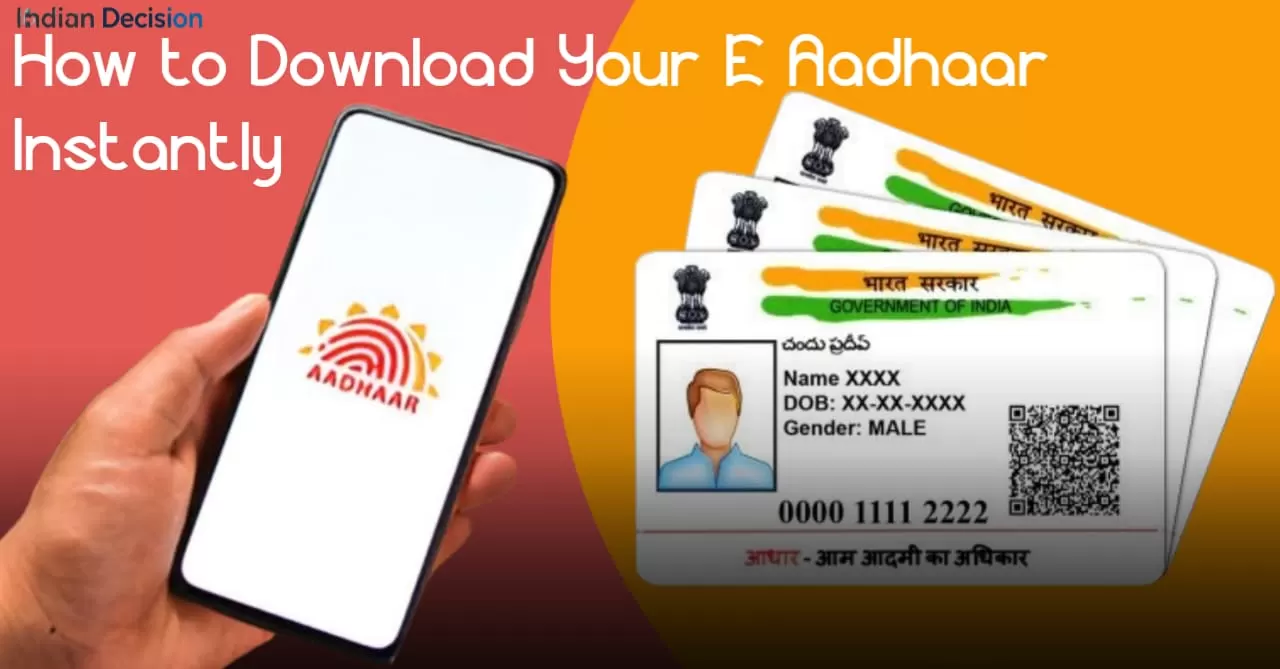If you need to do an E Aadhaar download, this guide walks you through every step: from downloading the PDF, using the new app, verifying it, and understanding frequently asked questions. Whether you want e Aadhaar app download, E Aadhar card download online, or to check “Is E.Aadhaar valid as original?”, this is your go-to reference. Today’s date and latest updates are included so you’re working with fresh info.
What Is e-Aadhaar, and How Is It Different from Aadhaar?
E-Aadhaar is a digital version of your Aadhaar card issued by UIDAI. It is a password-protected PDF, digitally signed, and it has the same legal validity as the physical Aadhaar card. According to UIDAI, e-Aadhaar is equally valid like physical copy of Aadhaar for all purposes.
The main differences:
- Aadhaar: physical letter sent to your address, or PVC card ordered.
- e-Aadhaar: digital copy (PDF), can be downloaded or accessed via apps like mAadhaar or UIDAI’s portals.
- Password protection: the PDF is locked using the first four letters of your name (in uppercase) + your birth year.
How to Download E Aadhaar Online via UIDAI or App
Via UIDAI’s MyAadhaar Portal
Here are the steps to download e-Aadhaar PDF:
- Go to UIDAI’s “Download Aadhaar” page on the MyAadhaar portal.
- Enter your 12-digit Aadhaar Number or Enrolment ID (EID) or Virtual ID (VID).
- Enter CAPTCHA, request OTP on your registered mobile number.
- Receive OTP, verify it, then download the PDF.
- Open PDF using password (first 4 letters of name in uppercase + birth year).
Via mAadhaar App
UIDAI offers the mAadhaar mobile app for both Android and iOS. Features include downloading Aadhaar, address updates, verifying Aadhaar number, and ordering a PVC Aadhaar card.
Steps:
- Install the mAadhaar app from Google Play or Apple App Store.
- Register using your Aadhaar number and OTP (mobile must be registered with UIDAI).
- Go to “Download Aadhaar” in the app dashboard. Choose masked or regular version.
- Verify via OTP, then get the PDF.
E Aadhaar App Launch & Login Information
UIDAI is working on a more comprehensive Aadhaar app (sometimes referred to as “e-Aadhaar app”) that may allow more features such as direct address, date of birth, phone number updates, possibly via facial recognition, to reduce the need to visit Aadhaar Seva Kendras.
Login to e-Aadhaar or MyAadhaar portals/app typically uses Aadhaar number / VID / EID + OTP sent to your registered mobile number. No login without OTP is possible under standard rules.
Today 18 September 2025: Updates & Real-Time Alerts
UIDAI is planning to launch a new Aadhaar app by December 2025 which will enable users to update mobile numbers using live facial recognition. That will reduce the need to visit Aadhaar Seva Kendras for certain updates.
Also, the deadline for free document upload via MyAadhaar for demographic updates (address, name, date of birth etc.) has been extended until 14 June 2026.
How to Open e-Aadhaar PDF & Use It
After you download the PDF, you’ll need compatible software like Adobe Reader or another trusted PDF viewer. The password is first 4 letters of your name in uppercase + year of birth (YYYY). If your name is less than four letters, use whatever letters are there.
You can use e-Aadhaar PDF for most official purposes: ID verification, bank account opening, government services etc. Masked Aadhaar (first eight digits masked) is accepted in many situations when you don’t need to show full Aadhaar number.
No-OTP or Alternate Download Methods?
Under current UIDAI rules, OTP to your registered mobile number is required to download e-Aadhaar. There is no sanctioned secure method to download without OTP. Always ensure your mobile number is updated in UIDAI records.
Is *99* *99*1 Aadhaar Number a Thing?
No. UIDAI Aadhaar numbers are strictly 12 digits. Sequences like *99* *99*1 are not valid Aadhaar number formats. If you see something similar, it is likely a misprint, misunderstanding, or fraud attempt. Always confirm Aadhaar number from UIDAI’s services.
Read also: Hindi Diwas 2025: History, Quotes & Wishes to Celebrate हिंदी दिवस
FAQ Section
What is E.Aadhaar valid as original?
Yes. e-Aadhaar is legally valid as the original physical Aadhaar letter. UIDAI affirms that the digital version is equally acceptable for all purposes.
How to login to eAadhaar?
Use your Aadhaar number / VID / EID along with OTP sent to your registered mobile number. Login via MyAadhaar portal or mAadhaar app.
How to get e-Aadhaar online?
Visit MyAadhaar portal or use the mAadhaar app, enter Aadhaar / EID / VID, verify OTP, then download the PDF. Same password rules apply.
How to open e-Aadhaar PDF?
Open it in Adobe Reader or any trusted PDF viewer. Use password: first four letters of name (uppercase) + birth year (YYYY).
What is the difference between Aadhaar and eAadhaar?
Aadhaar refers to the physical mailed letter or PVC card; eAadhaar is digital PDF. Both carry same legal status under Aadhaar Act.
How to download e-Aadhaar without OTP?
You can’t under current rules. OTP to registered mobile number is mandatory for security reasons. Update mobile first if needed.
How to use e-Aadhaar?
You can use it where Aadhaar is required banking, government scheme enrollment, identity verification. Always carry the PDF or soft copy. Physical copy may also be asked in rare cases. Masked version works when full number not needed.
Read also: Durga Puja 2025: Full Calendar, Dates, Holidays & Significance
Conclusion
Getting an E Aadhaar download is straightforward if your mobile number is registered with UIDAI and you follow the OTP-based process. The new app coming in December 2025 should make updates easier. Keep your details current, download e-Aadhaar PDF as needed, and use it confidently for identity verification. To stay updated, visit UIDAI Press Releases and check UIDAI’s MyAadhaar portal.