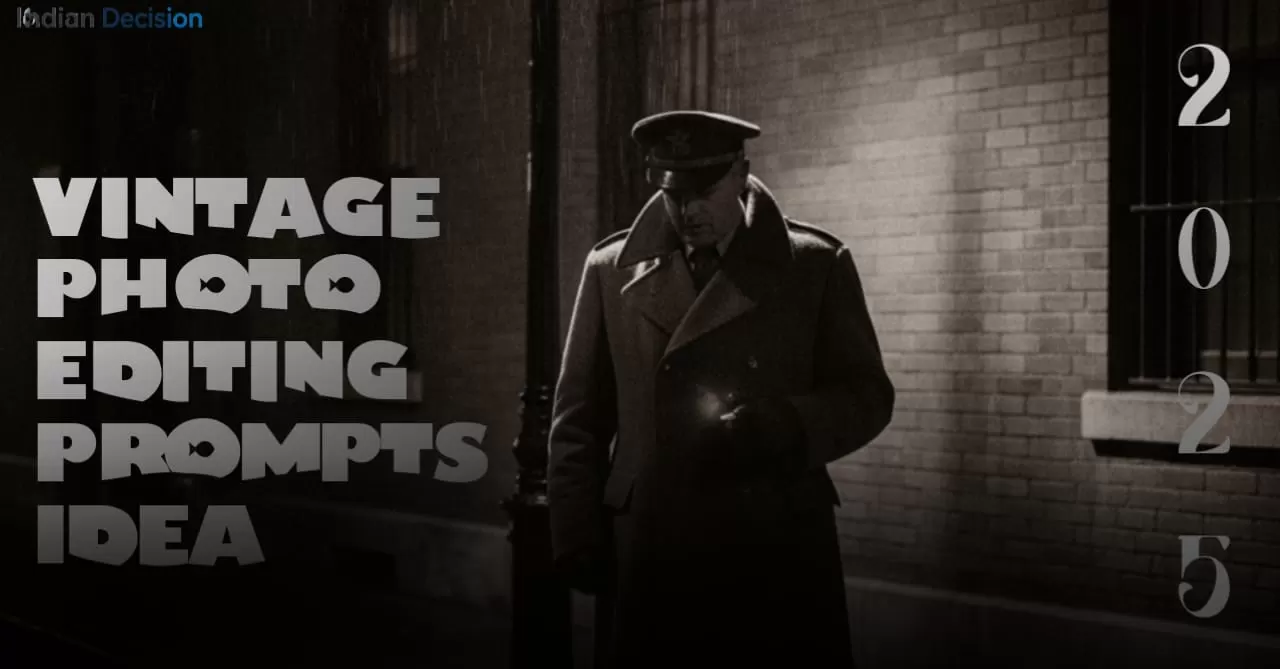The Gemini AI Saree trend is taking social media by storm. Using Google's Gemini AI (specifically its image generation features), people are transforming their selfies into stunning, retro-style portraits featuring elegant sarees. This guide provides ready-to-use, copy-paste prompts and a simple step-by-step tutorial so you can create your own viral Gemini AI saree look.
What is the Gemini AI Saree Trend?
The trend uses Google's Gemini AI to generate stylized images of women in sarees, often with a nostalgic Bollywood or vintage aesthetic. Users provide a prompt describing the desired look saree color, fabric, lighting, and mood and Gemini creates a striking visual. The "black saree" variant is particularly popular for its dramatic and moody contrast.
How to Create Your Gemini AI Saree Photo (Step-by-Step)
For a deeper understanding of the tools, check out our complete deep dive into Google Gemini AI photo editing
- Access Gemini AI: Go to the Google Gemini website or use the Gemini app. Ensure you're using a model that supports image generation (like Gemini Advanced).
- Start a Chat: Describe the image you want to create. You can copy and paste the prompts below for the best results.
- Refine and Generate: Gemini will create an image. If it's not perfect, you can ask for changes like "more dramatic lighting" or "a brighter red saree."
- Save and Share: Download your final image and share it on Instagram, TikTok, or your preferred platform!
Copy-Paste Gemini AI Saree Prompts
Here are effective prompts you can use directly. Simply copy and paste them into Gemini AI. For the best results, use a clear photo of yourself as a reference.
Popular Prompt Examples:
Classic Black Saree (Most Popular)
A stunning Indian woman in an elegant black party-wear saree, posing in a vintage 90s Bollywood style, photorealistic, high detail, dramatic shadows and warm golden hour light, grainy film texture.
Golden Silk Saree
A woman draped in a shimmering golden silk saree, soft candlelight, vintage film grain, serene expression, ornate palace interior, cinematic portrait.
Flowing Red Chiffon Saree
Flowing chiffon saree in deep red with a wind effect, warm golden hour lighting, vintage film texture, Bollywood glamour, full-length portrait.
Royal Blue Chiffon Saree
Glamorous portrait in a royal blue chiffon saree, hair flowing, moonlit night sky, subtle film grain, dramatic cinematic lighting.
White Polka Dot Saree
Woman in a translucent white polka dot saree, soft and serene mood, cinematic profile shadow, pastel background, vintage aesthetic.
Looking for more AI photo inspiration? Explore our comprehensive collection of 50 detailed prompts for vintage photo editing and creative prompt ideas for realistic photos.
Why is the Gemini AI Saree Trend Viral?
The 'black saree' variant is particularly popular. For more specific guidance, see our dedicated saree trend how-to guide.
- Nostalgia: The retro Bollywood style evokes a sense of familiarity and cultural pride.
- Accessibility: It's incredibly easy to do with just a good prompt and a selfie.
- Visual Impact: The dramatic results are highly shareable on social media.
Important Privacy & Safety Tips
- Be Mindful of Personal Photos: Avoid using images with highly identifiable backgrounds or sensitive details.
- Review Outputs: Always check the generated image for any inaccuracies before sharing publicly.
- Understand the Tool: Remember that you are using an AI; the results are interpretations, not photographs.
Frequently Asked Questions (FAQ)
What is the best prompt for a Gemini AI saree look?
The most effective prompts are detailed. Specify the saree color (e.g., black, red), fabric (e.g., silk, chiffon), lighting (e.g., golden hour, dramatic), and style (e.g., vintage, Bollywood). Use the copy-paste examples above as a perfect starting point.
Where can I find a Google Gemini saree look prompt link?
You are already in the right place! This article contains a direct library of copy-paste prompt links you can use immediately. Social media platforms like Instagram and TikTok are also great sources for prompt ideas.
How can I make my Gemini AI saree photo more realistic?
Use a high-quality, clear selfie as a reference. In your prompt, include keywords like "photorealistic," "high detail," "skin texture," and "natural lighting." You may need to generate a few times and ask Gemini to refine the image.
Conclusion
Creating your own Gemini AI saree look is a fun and creative way to engage with the latest AI trend. By using the copy-paste prompts in this guide, you can easily generate stunning images. Remember to experiment with different styles and always prioritize your privacy. Happy creating! Try it out, explore these prompts, but remember to guard your personal data. To learn more about AI image editing, explore our related guides like Google Gemini: A Deep Dive Into AI Photo Editing or 50 Detailed Prompts for Vintage Photo Editing