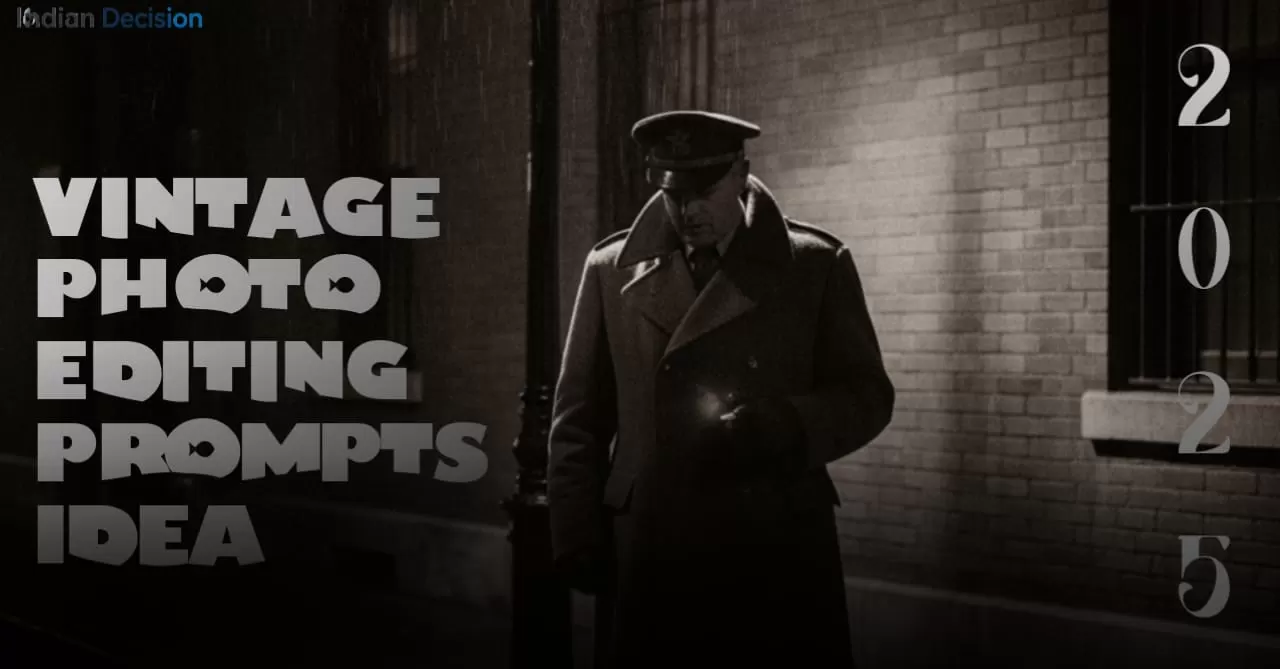What is the Gemini Nano Banana AI saree trend?
The Gemini Nano Banana AI saree trend uses Google’s Gemini Nano Banana (also known as Gemini 2.5 Flash Image) tool to transform ordinary selfies into stylised portraits featuring sarees, often in retro or Bollywood-inspired aesthetics. Users are uploading images and applying prompts that specify saree colour, drape style, lighting, background, and mood to generate striking visuals. The trend has gained huge traction on social media platforms, especially Instagram.
Typical outputs include chiffon sarees flowing with a golden-hour glow, transparent or polka-dot fabrics, dramatic lighting and vintage film-like textures. A variation is the black saree look, which gives contrast and moody atmosphere.
Why the trend is going viral
Nostalgia & cultural resonance
Sarees carry strong cultural meaning in India. The vintage or retro Bollywood style appeals by tapping into familiarity and romantic imagery. Film posters from the 80s-90s and classic lighting evoke nostalgia. The saree becomes more than a garment it’s a mood, a connection to heritage.
Accessible technology & shareability
Gemini Nano Banana makes it easy: upload a single good selfie, pick or write a prompt (e.g. specifying “black saree prompt” or “flowing chiffon saree”), generate, and share. The barrier to entry is low. When people see outputs they like, they share. That spreads the meme.
Visual impact
The combination of dramatic lighting, saree textures, and stylised posing gives strong sense of visual drama. Black saree, golden hour glow, film grain these generate high contrast and emotion, making images more likely to catch attention.
How to create your own Google Gemini Nano Banana AI saree edit
Step-by-step guide
- Open the Gemini app (or use Gemini through Google’s platforms) and sign in.
- Find the “Image Editing” / “Try Banana” mode (look for the Banana icon) to access Nano Banana.
- Upload a clear solo photo (face visible, minimal distractions).
- Use a well-written prompt. Include saree style (color, fabric, drape), lighting (golden hour, soft, dramatic), background (vintage, minimalist, cinematic), mood (serene, moody, romantic).
- Select style variations: black saree prompt, polka-dot or floral, retro textures, etc. Preview and generate.
- Save and share. Tag appropriately if you want visibility. Respect privacy terms.
Popular prompts & sample prompt link
Here are examples of prompts that creators are using, or modifications you can try. These will help improve results when working with Gemini Nano Banana AI saree photos or when asking “how to make a Gemini AI photo in a saree”.
- Black Saree Prompt: “Convert this person into a retro vintage grainy but bright image, black party-wear saree, 90s film aesthetic. She is standing against a solid, deep wall with dramatic shadows and contrast, with warm golden sunset light.”
- Polka-Dot or Floral Saree Prompt: “Woman in translucent white polka dot saree, small flower behind ear, soft and serene mood, cinematic profile shadow, pastel background.”
- Red / Chiffon Saree Option: “Flowing chiffon saree in red-oranges with wind effect, warm light, golden hour, vintage film texture.”
- "A woman draped in a shimmering golden silk saree, soft candlelight, vintage film grain, serene expression, ornate palace interior, cinematic portrait, three-quarter profile, warm highlights.
- "Glamorous portrait in a royal blue chiffon saree, hair flowing in a gentle wind, moonlit night sky, subtle film grain, dramatic cinematic lighting, full-length frame, elegant pose."
- "Elegant emerald green georgette saree, minimalist studio background, single dramatic spotlight, 90s magazine cover vibe, poised expression, close-up portrait with soft bokeh."
- "Traditional white cotton saree with a red border, rustic village courtyard at dawn, warm morning light, documentary style, natural pose, candid expression, shallow depth of field."
- "Modern silver sequin saree at a rooftop party, neon reflections on metal, night cityscape, futuristic yet elegant, candid celebration mood, three-quarter view, slight motion blur for atmosphere."
- "Dreamy pastel pink organza saree in a flower garden, soft diffuse light, gentle film grain, romantic editorial composition, mid-shot, soft wind movement in fabric and hair."
- "Bold black saree with gold embroidery, smoky background, warm rim light, moody retro Bollywood portrait, poised and mysterious expression, dramatic shadows and contrast."
- "Rich purple silk saree with zari border, temple courtyard at first light, calm devotional atmosphere, natural expression, full-length frame with architectural background, soft warm glow."
- "Vibrant orange chiffon saree caught in desert wind, wide cinematic frame, sunset backlight, flowing fabric in motion, retro 1970s film texture, long-shot composition, dynamic pose."
- "Playful multicolored patchwork saree in a bustling market, candid street-photography style, natural expressions, warm documentary tones, medium-shot, lively background with shallow depth of field."
One such useful article is “Google Gemini Nano Banana AI saree trend goes viral on Instagram step-by-step guide to create it”.
Safety, privacy & ethics
With trends like this, concerns arise. Some users noted that details like moles or markings appeared in edits that were not in their original photos raising questions about how much the model “knows” or infers.
Google includes invisible watermarks called SynthID and metadata tagging to help identify AI-generated content. These are important tools, though not foolproof.
Tips for safe use:
- Avoid uploading overly personal photos. Be mindful of identifiable features.
- Check image permissions and read privacy policies of the AI tool.
- Use secure settings, share lower resolution or watermarked versions when posting publicly.
- Review generated images carefully before sharing. If something looks too invasive or incorrect, do not publish.
Today 16 September 2025: Latest developments
The Gemini Nano Banana AI saree trend is still growing. Recent data suggest over 500 million images have been edited with Nano Banana since its public launch.
Instagram, X, and TikTok creators are experimenting more with “black saree prompt” and darker color palettes for dramatic contrast. Blog posts and viral TikToks are sharing prompt libraries freely. Also, discussion around privacy risk is trending high on user forums.
FAQ
What is the Gemini Nano Banana AI saree trend?
It is a recent viral movement where users utilise Google’s Gemini Nano Banana tool to convert selfies into stylised saree portraits using prompts that evoke retro, Bollywood-inspired styles. The result is distinctive visual flair combining fashion heritage and AI image generation.
How to make a Gemini AI photo in a saree?
Use Gemini Nano Banana, upload a clean solo photo, then write a prompt with details like saree colour, drape, fabric, lighting and background. Choose style variants (black saree, floral, chiffon etc.), generate, review, then save and share responsibly.
Where can I get a Google Gemini saree look prompt link?
You can find prompt link collections in tech blogs and trend round-ups. Articles about “Google Gemini Nano Banana AI saree trend” often include prompt libraries. Also look for social media posts that share exact prompts people have used (e.g. in Instagram reels). One useful resource is the “step-by-step guide” piece.
Conclusion
The Google Gemini Nano Banana AI saree photos trend blends creativity, culture, and technology. By using thoughtful prompts like black saree prompt or polka-dot and floral variations, anyone can take part. At the same time, privacy and ethics must be part of the conversation. Try it out, explore prompt links, but guard your personal data. To learn more about how AI image-editing tools are changing online fashion trends, explore related pieces like Google Gemini: A Deep Dive Into Nano Banana AI Photo-Editing & Free Apps or prompt-inspired archives such as 50 Detailed Prompts For Vintage Photo Editing & Realistic Photography.