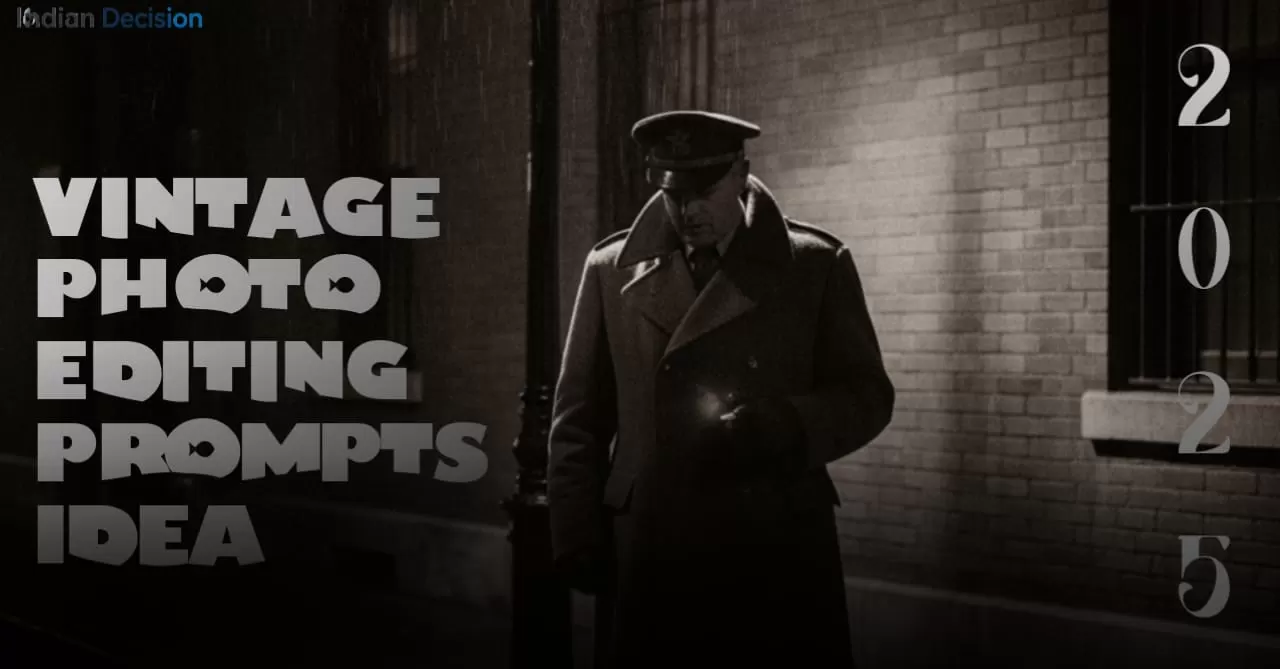What is Google Gemini?
Google Gemini is Google’s flagship family of multimodal AI models, developed by DeepMind, that understand and generate text, images, audio, and video. The Gemini 2.5 line (Flash, Flash-Lite, Pro) is its latest release. These models deliver enhanced reasoning, more context, and powerful image editing tools.
Key Features of Google Gemini AI Photo Editing
Nano Banana: The Latest Editing Model
“Nano Banana” is the popular name for the Gemini 2.5 Flash Image model. It allows users to change outfits, mix photos, alter backgrounds, and apply styles using natural language prompts. It preserves likeness (so the same person in multiple edits remains recognisable).
Multi-Turn Editing & Style Mixing
One of the helpful tools in Google Gemini is multi-turn editing. You can start with a base image and iteratively prompt changes: change background, adjust colors, move objects, then refine further. Style mixing means blending aesthetics from one photo into another.
Upload, Combine & Transform Images
Gemini supports both uploaded and generated images. You can merge multiple images into the same scene. That opens up creative possibilities transport yourself to different periods, swap settings, or compose scenes that never existed.
How to Use Google Gemini for Photo Editing Prompts
Getting Started: Free and Online Options
Even without paying, you can try many features of Google Gemini’s AI photo editing. Free users often get limited daily prompts or constrained capacity. For advanced features like very high resolution, more edits per day, or priority access, you may consider upgrades.
Useful Prompt Ideas
- “Make me look like a figurine in a toy package” (viral 3d ai photo editing prompt) using background and style blending tools.
- “Place me in a Van Gogh painting scene” - combines style transfer + background editing.
- “Change this room’s wallpaper and move the furniture” - use multi-turn editing to refine.
Top 10 Google Gemini Prompts
1. Figurine Selfie
Prompt: "Turn me into a collectible figurine inside a toy package with bright lighting and a 3D plastic look."
2. Classic Artwork Transformation
Prompt: "Transform my photo into a Van Gogh style painting with swirling brushstrokes and vivid colors."
3. Futuristic City Background
Prompt: "Change the background to a futuristic neon cyberpunk city with glowing skyscrapers and purple skies."
4. Historical Time Travel
Prompt: "Put me in 18th-century royal attire inside a grand palace hall with golden chandeliers."
5. Group Mashup Movie Poster
Prompt: "Combine me and my friends into a dramatic movie poster with cinematic lighting and bold text."
6. 4K Retro Portrait in Saree
Prompt: "Convert 4K HD realistic, A stunning portrait of a young Indian woman with long, dark, wavy hair cascading over her shoulder. She is wearing a translucent, elegant red saree draped over one shoulder, revealing a fitted blouse underneath. White flowers are tucked behind her right ear. She is looking slightly to her right, with a soft, serene expression. I want same face as I uploaded no alternative 100 percent same. The background is a plain, warm-toned wall, illuminated by a warm light source from the right, creating a distinct, soft-edged shadow of her profile and hair on the wall behind her. The overall mood is retro and artistic."
7. Dreamlike Watercolor Scene
Prompt: "Turn this photo into a soft watercolor painting with pastel tones, dreamy skies, and gentle brush effects."
8. Cinematic Desert Adventure
Prompt: "Place me in a desert landscape with a flowing scarf, golden sand dunes, dramatic skies, and cinematic lighting."
9. Cyberpunk Warrior Aesthetic
Prompt: "Transform me into a cyberpunk warrior with neon tattoos, glowing eyes, futuristic armor, and a rainy night cityscape background."
10. Retro Vintage Saree Aesthetic
Prompt: "Create a retro vintage grainy but bright image of the reference picture but draped in a perfect white Pinteresty aesthetic retro saree. It must feel like a 90s movie dark purple hair baddie with A small flower tuck visibly in the curls and windy environment romanticising. The girl is standing against a solid wall deep shadows and contrast drama, creating a mysterious and artistic atmosphere and make it sideways."
Apps & Services You Can Use
Gemini App & Google AI Studio
The main interface for using Google Gemini photo editing is through the Gemini app and Google AI Studio. These let you upload your images, use prompts, combine photos, use Nano Banana features, and do more.
Google Photos: Conversational Editing
On Pixel phones (starting with the Pixel 10), Google Photos is getting “Ask Photos,” where you make edits in natural language. For example: “Remove the trash can on the floor.” Or “Change wall color to pastel blue.” It uses Gemini-powered models.
Free vs Paid: What You Get
Free users can try many features: basic prompt-based editing, small number of prompt credits per day, maybe low resolution or lower priority for new features. Paid plans (like AI Pro, Flash, Ultra) offer more prompt quota, higher image/video resolution, faster queues, access to premium models.
Google Gemini AI Photo Editing Background & Download Info
Gemini and its models (like Nano Banana) are built with safety, likeness consistency, and privacy in mind. Google includes features like SynthID for watermarking generated images so AI-made content is identifiable.
For download: Gemini app is available via official app stores, and Google AI Studio is browser-based. Model access is governed by subscription tiers depending on region. Check your store or Google AI dashboard. Make sure your device meets the requirements (OS version, permissions).
Why Gemini Is Going Viral
The emergence of “Nano Banana” prompts has led to viral 3D-figurine styles. Users share before/after edits widely. The combination of strong image editing features + easy prompt-based controls + free tier availability is fueling growth. In a short time Gemini’s image editing tools have processed more than 200M edits, and the app saw over 10M new users.
Today September 13, 2025: Latest Updates
- Google has clarified daily limits for prompts and image creations across Gemini’s free, Pro, Ultra tiers. Free users now have fixed daily prompt counts.
- “Nano Banana” is fully integrated with Gemini image editing model. Users report large scale uptake and more style/background prompt templates.
- Prompts going viral include “figurine selfie,” “classic artwork setting,” “change background to futuristic city,” etc. Many of these use Google gemini ai photo editing prompt + google gemini ai photo editing background features.
FAQ
What is “Google Gemini AI photo editing prompt”?
A “prompt” is a text instruction you give to Gemini, telling it what edits you want. For photo editing prompt examples, see suggestions like “figured toy-figurine style,” “background swap,” or “style transfer.” Prompts are central to guiding output. They control background, style, subject, and mood.
Is Google Gemini AI photo editing free?
Yes, there are free options. Gemini offers free prompt quotas and basic editing features. But to access higher resolution, more prompts per day, or advanced features like multi-image blend you might need to pay. Subscription tiers like AI Pro and Ultra unlock more.
Can I download the “Google Gemini AI photo editing app”?
Yes. The Gemini app is available on major app stores. Google AI Studio is browser-based, so you don’t need to download that if you prefer editing from a desktop or laptop. Features and availability depend on region and plan.
What does “Google Gemini viral 3d ai photo editing” mean?
That refers to popular editing trends (like Nano Banana) where users create 3D-figurine-style edits or other dramatic, shareable visuals. These go viral on social media thanks to their striking look and ease of sharing.
Conclusion
Google Gemini, especially with its Nano Banana model, has pushed AI photo editing forward. It gives users powerful tools free and paid to create, edit, combine, and style images with prompts. Whether you’re experimenting online or using the Gemini app, there’s real value in what’s now possible. To get the best results, try out different **prompts**, explore background features, and see how upload-combine tools help. Learn more about writing good prompts or comparing AI tools in our related guides.
Also check Man Vintage Photo Editing Prompts Realistic Photos Creative Prompt Ideas for more prompt patterns and detailed example prompts.